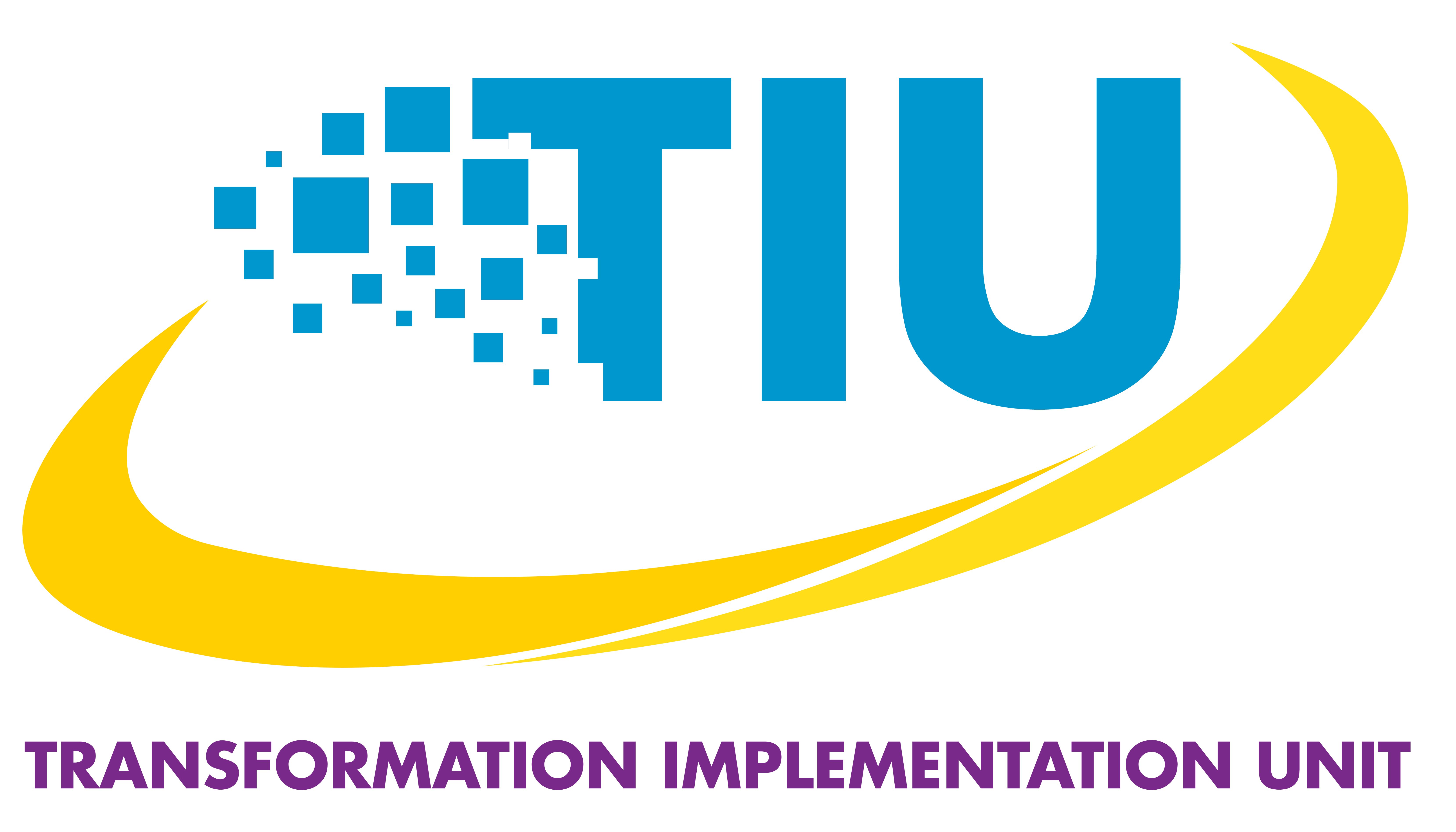Tips for Staying Safe Online
It’s no secret that we’ve never been more interconnected, thanks to the Internet of things. While the spread of information and communication technology has brought us closer, it has had the dual effect of opening us up to greater cybersecurity risks.
Depending on your digital footprint, a quick search on any search engine could reveal personal information about you. This easy access to personal information can be manipulated by nefarious individuals with the time, tools, and skillset to cause harm.
Here are a few tips to protect your online safety:
- Update your internet browser: The latest versions have built-in protection against fake websites and viruses.
- Create a unique, strong, and easy-to-remember password for each account: It may be a chore, but it is worth it! Passwords that combine letters, numbers and special characters are generally harder to guess.
- Don’t allow your browser to save your login details: While autologins seemingly save time, it’s much safer to re-enter your details when you access your accounts, even if it takes slightly longer.
- Be careful what you click: Do not open untrusted emails such as online quizzes, clickbait, ‘free’ offers, or unsolicited ads. Also, if you didn’t sign up for a random online prize, there is a 100% chance that you weren’t selected as a winner.
- Check for a padlock in the URL address bar: When you visit a website, especially those from which you pay for things with your bank cards, it pays to be extra cautious. A key element to look out for is an up-to-date security certificate. Look for URLs that start with ‘HTTPS’ rather than ‘HTTP’ (the ‘s’ stands for ‘secure’). These sites will have a padlock icon within the address bar.
- Be cautious with social media: Avoid sharing sensitive details like your full address, phone number, or financial information on public platforms. Hackers can use this information to target you.
- Pay attention to app permissions: Check the permissions you’ve granted to different apps on your smart devices. Only grant access to the information that’s necessary for the app to function.
- Always log out: Be sure to log out of your accounts. Leaving them open makes accessing your personal information easier for someone else.
Here’s a bonus: set up auto-lock. Configure your devices to automatically lock after a short period of inactivity. This reduces the chances of someone gaining access to your information when you’re not around.
Remember, with a few additional safety steps, you can protect yourself while enjoying the wonders of the web. Do you have other cybersecurity tips? Tell us at @TIU_Jamaica on X and Instagram using the hashtags #TechCare #ProtectYuselfOnline